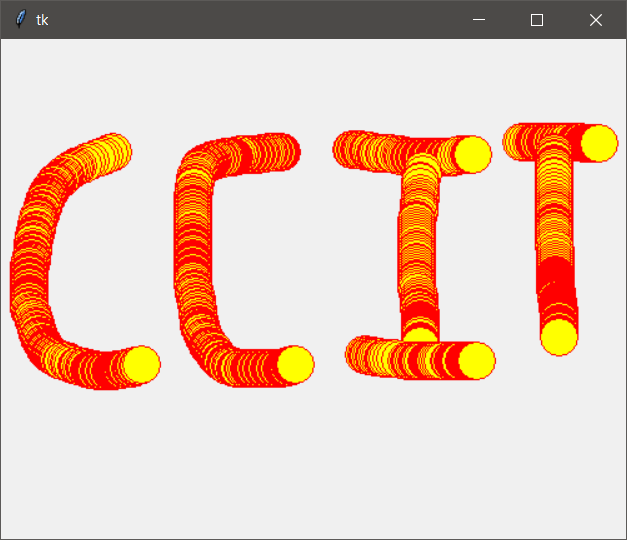CCITcoder
Contents
Introduction to Python
- Introduction to python
- Features
- General Format
- Datatypes
- Operators
- Multiple Assignments
- Program Input
Conditional statements
Iterative statements
Functions
OOPs
- OOPs
- Object
- Member Functions returning value
- Member Functions Default Argument
- Member Functions Named/Keyword Arguments
- Member Functions *args argument
- Member Functions **kwargs argument
- Constructors
- Constructors default arguments
- Constructors *args argument
- Destructor
- Mutable Methods
Collection
- String
- List
- List Constructor
- Nested List
- Tuple
- Tuple Constructor
- Sets
- Set Operators
- Dictionary
- Map
- Lambda functions
Module and Exception
DateBase
Inherintance
GUI
Contents
Introduction to Python
- Introduction to python
- Features
- General Format
- Datatypes
- Operators
- Multiple Assignments
- Program Input
Conditional statements
Iterative statements
Functions
OOPs
- OOPs
- Object
- Member Functions returning value
- Member Functions Default Argument
- Member Functions Named/Keyword Arguments
- Member Functions *args argument
- Member Functions **kwargs argument
- Constructors
- Constructors default arguments
- Constructors *args argument
- Destructor
- Mutable Methods
Collection
- String
- List
- List Constructor
- Nested List
- Tuple
- Tuple Constructor
- Sets
- Set Operators
- Dictionary
- Map
- Lambda functions
Module and Exception
DateBase
Inherintance
GUI
GUI TKINTER
Event Object
- It contains Information about Event.
| Event Attributes | |
|---|---|
| <widget |
The widget which generated this event. This attribute is set for all events. |
| x, y | The current mouse position, in pixels. |
| x_root, y_root | The current mouse position relative to the upper left corner of the screen, in pixels. |
| keysym | The key symbol (keyboard events only). |
| keycode | The key code (keyboard events only). |
Event Object
A mouse event can be registered by using event name| Methods: | |
|---|---|
| <Button-1> | left mouse button click |
| <Button-2> | middle mouse button click |
| <Button-3> | right mouse button click |
| <ButtonPress-1> | left mouse button Press |
| <ButtonPress-2> | middle mouse button Press |
| <ButtonPress-3> | right mouse button Press |
| <ButtonRelease-1> | left mouse button Release |
| <ButtonRelease-2> | middle mouse button Release |
| <ButtonRelease-3> | right mouse button Release |
| <Motion> | mouse movements |
| <B1-Motion> | mouse drag pressing left button |
| <B2-Motion> | mouse drag pressing middle button |
| <B3-Motion> | mouse drag pressing right button |
#To display mouse co-ordinates on mouse button click.
from tkinter import *
class MyFrame(Tk):
def __init__(self):
super().__init__()
self.geometry("500x300")
self.bind("",self.showpos)
def showpos(self,e):
data=str(e.x) +" : "+str(e.y)
self.title(data)
frm=MyFrame()
frm.mainloop()
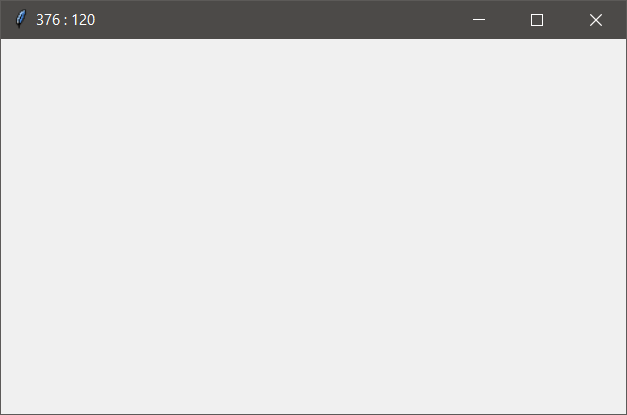
#To display circle on mouse click.
from tkinter import *
class MyFrame(Tk):
def __init__(self):
super().__init__()
self.can=Canvas(self,width=500,height=400,bg="white")
self.can.pack()
self.can.bind("",self.show)
def show(self,e):
lst=[e.x-50,e.y-50,e.x+50,e.y+50]
self.can.create_oval(lst,outline="red",fill="yellow",width=5)
frm=MyFrame()
frm.mainloop()
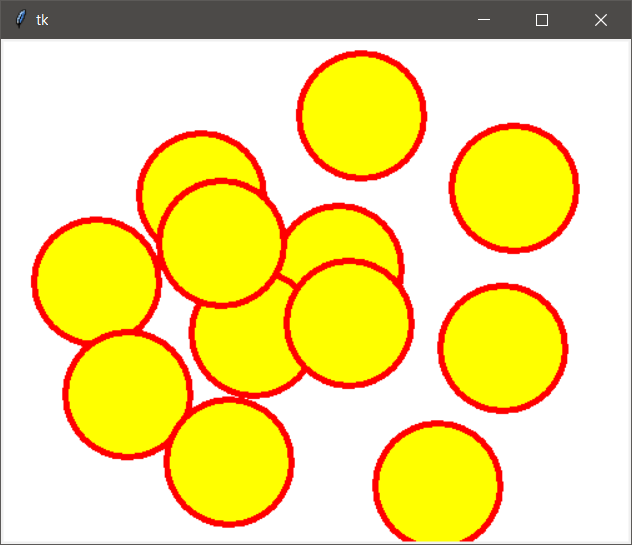
#To draw on mouse drag.
from tkinter import *
win = Tk()
win.geometry('500x400')
def show(e):
info=[e.x-15,e.y-15,e.x+15,e.y+15]
can.create_oval(info,fill="yellow",outline="red")
can=Canvas(win)
can.place(relwidth=1.0,relheight=1.0)
can.bind('<B1-Motion>', show)
win.mainloop()